毎回忘れるのでいい加減備忘録
環境
対処法
NOKOGIRI_USE_SYSTEM_LIBRARIES=1 bundle install
するだけ
毎回忘れるのでいい加減備忘録
NOKOGIRI_USE_SYSTEM_LIBRARIES=1 bundle install
するだけ
Rails5.2以降では秘匿情報はCredentialsで管理することが推奨されている。rails secrets:xxxxなんでなかったんや
で、結構 rails credentials:edit することが多いんだが、正直Vimだとコピペがやりづらいとか色々ある。できればこれもVSCodeで完結させたい
で、ググったら方法あった 単にEDITOR環境変数指定すればよかったぽい
EDITOR='code --wait' rails credentials:edit
ただ、デフォルトだとcodeコマンドがないのでVSCodeから設定する必要がある。
RubyKaigi 2019のスライドでちょっと話に出てたので初めて知った 試してみる
Railsに使うミドルウェアといえば、Unicorn、Pumaあたりが有名だが、falconはわりと新興である。
速さの秘訣は
公式いわく、、めっちゃパフォーマンスいいらしいが、、

Fiberについては以下のサイトが詳しい
早速Railsに使ってみる!すごく簡単で、Gemfileに以下を追記してbundle install するだけ
gem 'falcon'
gem 'puma' は消してよろしい 😊
あとはいつもどおりrails s するだけ 簡単すぎる。。
RACK_HANDLER=falcon rails server
あとで
Rubyでも簡単にグラフ画像を生成したい人生だった
RubyからMatplotlibのグラフ画像を生成する。
Rubyでグラフ生成ならtopfunky/gruffが有名だが、最近はあまりメンテされてる感じがないし、どうせならMatplotlibの知見を活かしたい
後述するが、Pythonのインストールは若干癖があるので注意
RubyからPythonを呼び出すにはPycallというライブラリを使う そのまんま
Gemfileに以下を追加してbundle install
gem "pycall"
Python側でMatplotlibがインストールされている必要があるので、
pip install -U matplotlib
しておく
簡単な折れ線グラフを生成してみる
require 'pycall/import' include PyCall::Import pyimport 'matplotlib.pyplot', as: 'plt' plt.title('sample graph') plt.xlabel('foo') plt.ylabel('bar') plt.plot([1,3,2,4]) plt.savefig("graph.png")
すると以下のようなグラフができる!
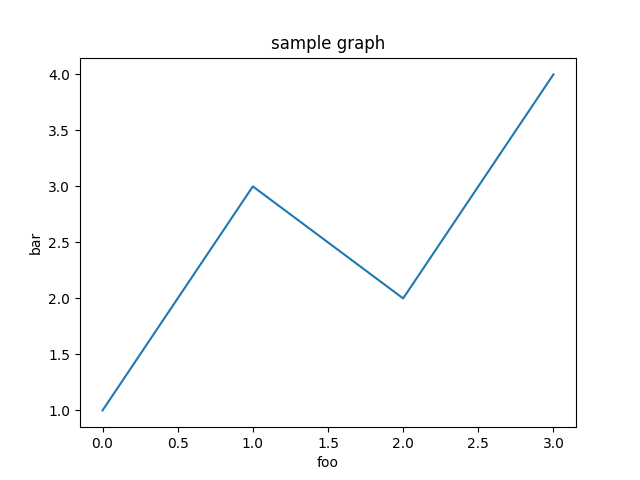
ImportError: No module named site
みたいに怒られる&pyenvでビルドしたPythonを使っていた場合はビルドのオプション「enable-shared」を有効にして再インストールする必要がある。
env PYTHON_CONFIGURE_OPTS='--enable-shared' pyenv install 3.8.0
でおk
以下のようなエラー
Traceback (most recent call last):
3: from index2.rb:19:in `<main>'
2: from /Users/thr3a/.rbenv/versions/2.5.1/lib/ruby/gems/2.5.0/gems/pycall-1.2.1/lib/pycall/import.rb:18:in `pyimport'
1: from /Users/thr3a/.rbenv/versions/2.5.1/lib/ruby/gems/2.5.0/gems/pycall-1.2.1/lib/pycall.rb:62:in `import_module'
/Users/thr3a/.rbenv/versions/2.5.1/lib/ruby/gems/2.5.0/gems/pycall-1.2.1/lib/pycall.rb:62:in `import_module': <class 'ImportError'>: Python is not installed as a framework. The Mac OS X backend will not be able to function correctly if Python is not installed as a framework. See the Python documentation for more information on installing Python as a framework on Mac OS X. Please either reinstall Python as a framework, or try one of the other backends. If you are using (Ana)Conda please install python.app and replace the use of 'python' with 'pythonw'. See 'Working with Matplotlib on OSX' in the Matplotlib FAQ for more information. (PyCall::PyError)
File "/Users/thr3a/.pyenv/versions/3.6.8/lib/python3.6/site-packages/matplotlib/pyplot.py", line 2372, in <module>
switch_backend(rcParams["backend"])
File "/Users/thr3a/.pyenv/versions/3.6.8/lib/python3.6/site-packages/matplotlib/pyplot.py", line 207, in switch_backend
backend_mod = importlib.import_module(backend_name)
File "/Users/thr3a/.pyenv/versions/3.6.8/lib/python3.6/importlib/__init__.py", line 126, in import_module
return _bootstrap._gcd_import(name[level:], package, level)
File "/Users/thr3a/.pyenv/versions/3.6.8/lib/python3.6/site-packages/matplotlib/backends/backend_macosx.py", line 14, in <module>
from matplotlib.backends import _macosx
これ一見Pycall側のエラーに見えるが実はMatplotlib側のエラーで、Matplotlibの設定を変更する必要がある。
設定ファイルの確認
python -c "import matplotlib;print(matplotlib.matplotlib_fname())"
で表示されたファイル matplotlibrc を開いて、
backend : macosx
を
backend : Tkagg
に変更して再実行すればおk
red-data-tools/chartyというラッパーがあって、もっとイケてるグラフも簡単に生成できるらしんだが、そもそも動作しなかった。。。。 Chartyの記事書くはずだったんだけど
File.read()の引数に|から始める文字列を渡すと、それがそのままコマンドとして実行されてしまう
File.read()に渡すのはセキュリティ的に危険ちょうどRubyKaigi2019の講演聞いている最中の話。実際に挙動を見てみる
~ $ruby -v ruby 2.5.1p57 (2018-03-29 revision 63029) [x86_64-darwin18] ~ $irb irb(main):001:0> File.read("|echo 'hello world'") (irb):1: warning: IO.read called on File to invoke external command => "hello world\n"
確かに、コマンドが実行できる。。。!
この挙動は別にバグでもなく仕様で、そもそもFileクラスはIOクラスを継承している。
で、IO.read()の公式ドキュメントを見るとたしかに
Kernel.#open と同様 path の先頭が "|" ならば、"|" に続くコマンドの出力を読み取ります。
となっている。つまり、IO.read()の仕様がそのままFile.read()にも来ているだけである。
IO.read()でコマンド実行できるのセキュリティ的にどうなん?ってIssueが上がって、けどそれはアプリケーションレベルでの問題で、Rubyの問題ではないって話になり、けどFile.read()でまさかコマンドが実行できるのはちょっと(期待される挙動として)おかしくないかって別Issueが上がって、そっちは採択された模様。
なので前述のとおり、Rubyの2.6以降では実行できなくなっている
~ $ruby -v ruby 2.6.1p33 (2019-01-30 revision 66950) [x86_64-darwin16] ~ $irb irb(main):001:0> File.read("|echo 'hello world'") Traceback (most recent call last): 5: from /Users/thr3a/.rbenv/versions/2.6.1/bin/irb:23:in `<main>' 4: from /Users/thr3a/.rbenv/versions/2.6.1/bin/irb:23:in `load' 3: from /Users/thr3a/.rbenv/versions/2.6.1/lib/ruby/gems/2.6.0/gems/irb-1.0.0/exe/irb:11:in `<top (required)>' 2: from (irb):1 1: from (irb):1:in `read' Errno::ENOENT (No such file or directory @ rb_sysopen - |echo 'hello world')
こうやってどんどんRubyはよくなっていくんだなぁ(こなみ いやほんとありがとうございます