環境
- Kubernetes 1.24
mysql-operatorとは
Kubernetes上でデータベースを動かすのは結構難しいらしく、独自のCRD実装したオペレーターでインストールすることが一般的っぽい。
そこでMySQL公式がMySQL Operatorを出しているのだが、2022年5月についにGAになったとのことで試して見たメモ
mysql/mysql-operator: MySQL Operator for Kubernetes
https://blogs.oracle.com/mysql/post/mysql-operator-for-kubernetes-reaches-general-availabilityblogs.oracle.com
アーキテクチャ図
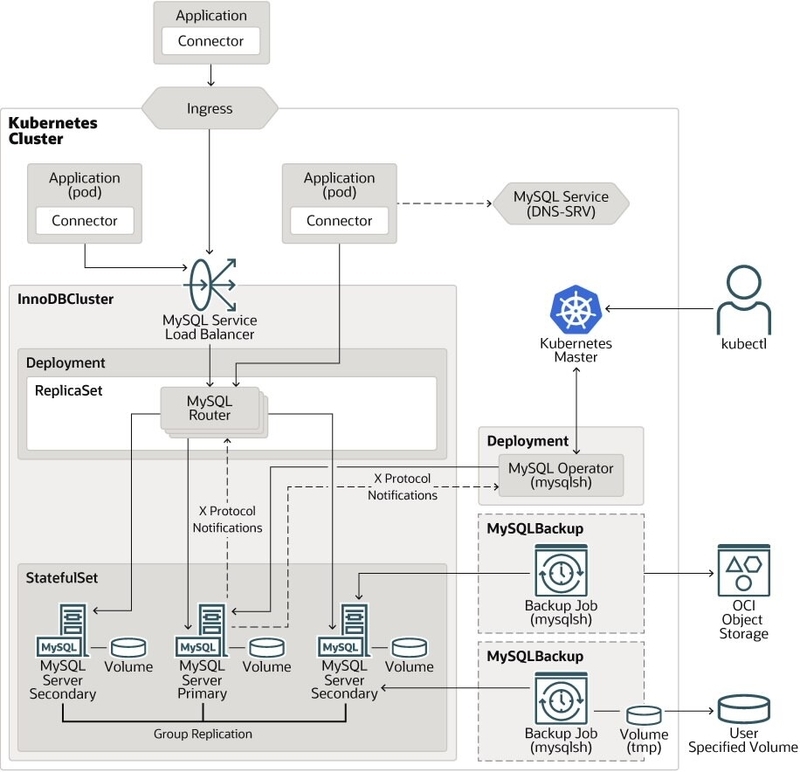
セットアップ
基本的には公式のREADME.mdの通りにやっていけばおk
CRDのデプロイ
kubectl apply -f https://raw.githubusercontent.com/mysql/mysql-operator/trunk/deploy/deploy-crds.yaml
MySQLをデプロイ
kubectl apply -f https://raw.githubusercontent.com/mysql/mysql-operator/trunk/deploy/deploy-operator.yaml
するとmysql-operatorってのがデプロイされる
kubectl get deployment -n mysql-operator mysql-operator NAME READY UP-TO-DATE AVAILABLE AGE mysql-operator 1/1 1 1 28s
クラスタ
secret.ymlを作成して以下
apiVersion: v1 kind: Secret metadata: name: mypwds stringData: rootUser: root rootHost: '%' rootPassword: xxxxxxxxxxxxx
kubectl apply -f secret.yml
mycluster.yamlを作成して以下
apiVersion: mysql.oracle.com/v2 kind: InnoDBCluster metadata: name: mycluster spec: secretName: mypwds tlsUseSelfSigned: true instances: 3 router: instances: 1 mycnf: | [mysqld] innodb_buffer_pool_size=4G innodb_log_file_size=2G
反映
kubectl apply -f mycluster.yaml
するとCRDである「innodbcluster」ってのが準備される。結構時間かかるがしばらくするとONLINEになるはず
kubectl get innodbcluster --watch NAME STATUS ONLINE INSTANCES ROUTERS AGE mycluster PENDING 0 3 1 2m6s ... mycluster ONLINE 3 3 1 10s
接続
サービスがあるのを確認
kubectl get service mycluster NAME TYPE CLUSTER-IP EXTERNAL-IP PORT(S) AGE mycluster ClusterIP 10.105.135.227 <none> 3306/TCP,33060/TCP,6446/TCP,6448/TCP,6447/TCP,6449/TCP 40m
port-forwardで接続する myclusterってのはサービス名
kubectl port-forward service/mycluster 3306
でローカルのクライアントから接続してみる
mysql -h127.0.0.1 -uroot -p Enter password: Welcome to the MySQL monitor. Commands end with ; or \g. Your MySQL connection id is 71823 Server version: 8.0.29 MySQL Community Server - GPL Copyright (c) 2000, 2022, Oracle and/or its affiliates. Oracle is a registered trademark of Oracle Corporation and/or its affiliates. Other names may be trademarks of their respective owners. Type 'help;' or '\h' for help. Type '\c' to clear the current input statement. mysql>
よさそう
ただ記事が少ないのでこれ使ってる人の数が未知数なんだよな。。。。